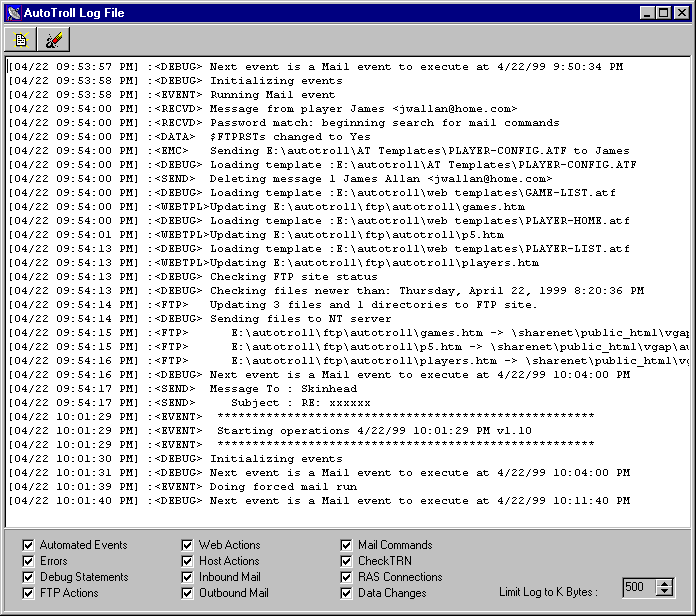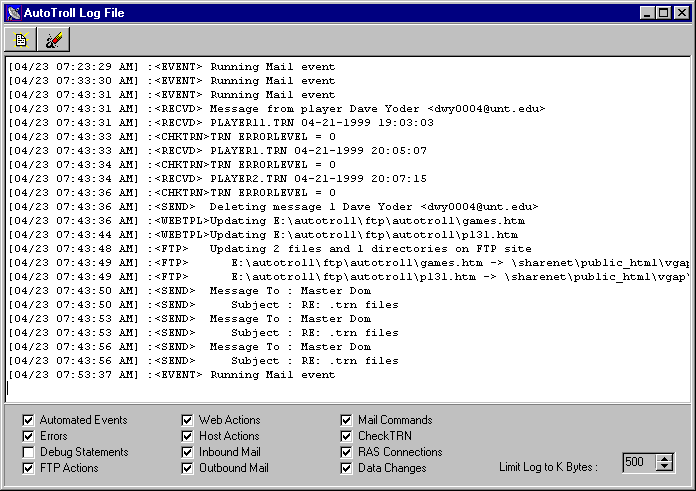AutoTroll's Log file is saved as "at.log" in the root directory where you installed AutoTroll. The log file offers key insights into what AutoTroll is doing behind the scenes. Being a fully automated system is good because it takes care of the dirty work while you're busy, but bad in some ways because you don't get a feel for what's going on in your games. The log file is intended to give you complete information of AutoTroll's actions and decisions.
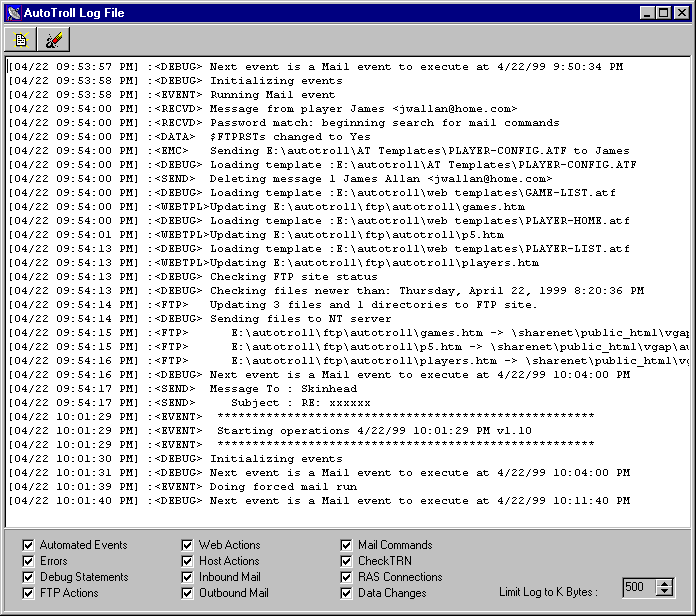
At the bottom you see several checkboxes that allow you to select which type of event information you would like to view. If, for example, you are only interested in errors that occured, you can uncheck all boxes but the Errors, and click the refresh button at the top of the dialog.
In this particular view, you see a player sent in an e-mail command to change his FTPRST settings to yes so AutoTroll will begin sending his RSTs to the website. The debug statements show a little more info showing the customizable templates that are loaded and checked to see if any new information needs to be updated. The games.htm, players.htm and the player's home page (p5.htm) are found to need being updated so are re-created. These files are created locally. Since I have FTP Uploads checked in setup, AutoTroll then checks the entire local ftp\ tree for files newer than the last upload (8:20pm earlier today) and finds 3 files and 1 directory to send. It connects to the FTP/Web server, and uploads these files. Finally, AutoTroll calculates the next event and sends a reply back to the player (whose alias is "Skinhead") confirming the change to his FTPRST setting. All this is done within seconds of the message being received.
At this point I shut down AutoTroll and restarted it a few minutes later. You can see that at 10pm the mail event of 10:04 is recognized on start up, but I did a foced mail run (by clicking the Check Mail button on the main form), to which there was no new mail. After doing this forced run, AutoTroll calculates the next event to be in 10 minutes from now at 10:11pm (I have my mail check interval set to 10 minutes). AutoTroll then proceeds on happily.
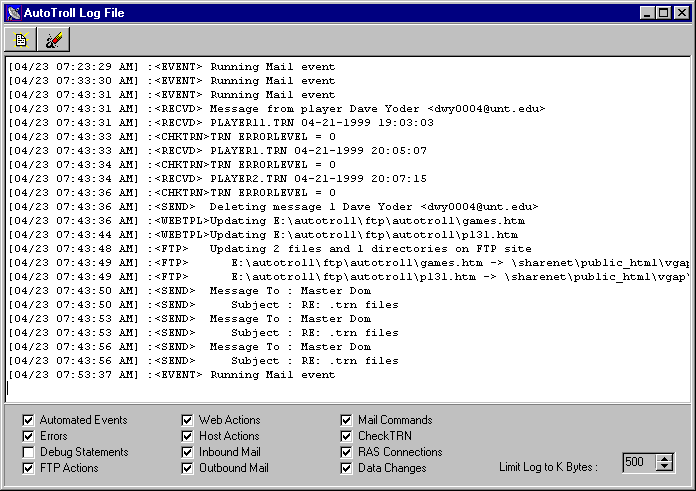
In the above example, I've unchecked "Debug statements" to make the log a little shorter. Here you see a typical set of events when a player sends in a TRN file. At 7:23am and 7:33am mail events were executed, but no mail was found. At 7:43am a player sent a message with three turns attached. AutoTroll updated the games.htm page, and the player's home page (p131.htm) to reflect the TRNs as being received. AutoTroll uploads these files to the ftp site, and sends a seperate e-mail for each TRN received to the player saying the turn file was good. If the debug statements were in here, you would see the template file (CHKTRN-Good.atf) that was used to create these three replies. This set of events took AutoTroll about 20 seconds.