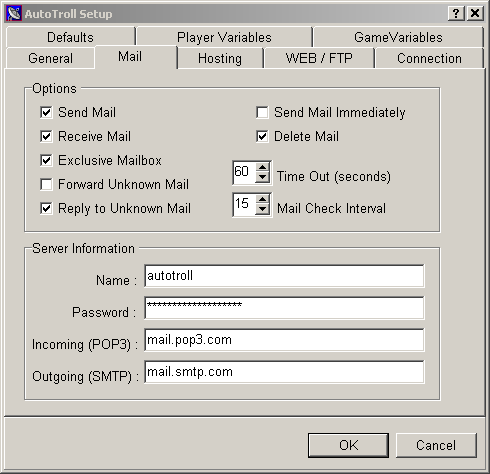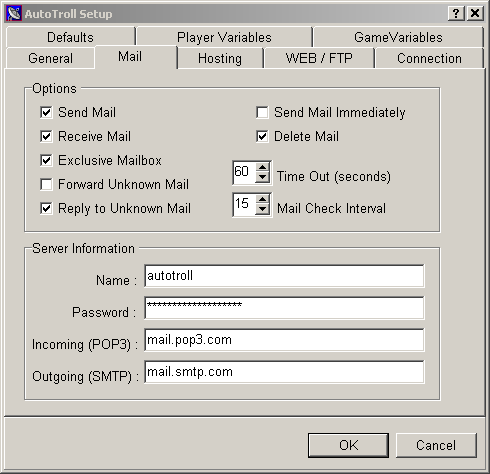
Options
Note: Mail events do not cause an internet connection. Mail events only occur when AT is connected (either by you or by the Connection Events).
Send Mail
This option in the setup dialog enables sending mail in AutoTroll.
Receive Mail
This setting determines if AutoTroll should check for and download new mail.
Exclusive Mailbox
Check this if AutoTroll has its own mailbox - that is, you don't expect anything but VGAP turns to go to this address. With this checked, AutoTroll will send a template file every message, even ones AutoTroll doesn't recognize.
Forward Unknown Mail
If you have selected exclusive mailbox above, then any mail that is not recognized by AutoTroll (i.e., no email commands, no recognized player e-mail, no TRNs attached...) this option tells AutoTroll to forward you a copy of the e-mail message. You can then look at it and see if it's a player who maybe didn't use their primary e-mail address, or a player who sent a question into your autohost instead of to you. With this option checked, AutoTroll will forward the unknown e-mail message to the e-mail address you put in the Admin E-mail on the general tab.
Reply to Unknown Mail
The above option forwards the message to you. This option says if AutoTroll should reply back to the person at all. When replying back, AutoTroll will use one of two templates. If the person's e-mail is recognized by AutoTroll, then Player-NoValidMsg is sent. If the e-mail address is unknown, then Unknown-NoValidMsg template is sent. Note, you can also have banned e-mail addresses that AutoTroll will never reply to.
Send Mail Immediately
With this checked, when AutoTroll has mail to send, it will send it immediately instead of keeping it until the next scheduled mail check.
Delete Mail
This setting determines if AutoTroll should delete mail from the server. If 'Exclusive Mailbox' is checked, then AutoTroll will delete all mail once it is downloaded. If exclusive mailbox is not checked, then AutoTroll will only delete successfully processed mail. So, if TRNs are stale, or if messages are unrecognized, then these messages will be left on the server for you to review later.
Time Out (seconds)
This setting specifies the timeout interval when retrieving or sending mail. Sometimes you can have a slow connection to the internet or a slow ISP, setting this higher makes AutoTroll more patient.
Mail Check Interval
This sets the mail interval AutoTroll will use. AutoTroll will check mail every "mail interval" minutes. If this is set to 15, then AutoTroll will check for new mail every 15 minutes. Note:AutoTroll will only check mail when it is online. If AutoTroll is offline, then it will wait quietly until the next connection event or the next time someone (or thing) outside of AutoTroll connects to the internet in which case AutoTroll will resume checking every "mail interval" minutes.
Server Information
Name
This is the case sensitive name AutoTroll will use to connect to your incoming (POP3) server.
Password
This setting is where you give the pop3 password AutoTroll will use to check its incoming mail.
Incoming (POP3)
Specify the server address AutoTroll will connect to when retrieving mail.
Outgoing (SMTP)
This is the server address where AutoTroll should send outgoing mail.