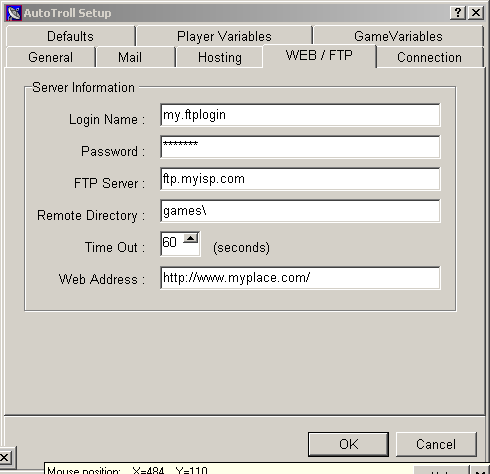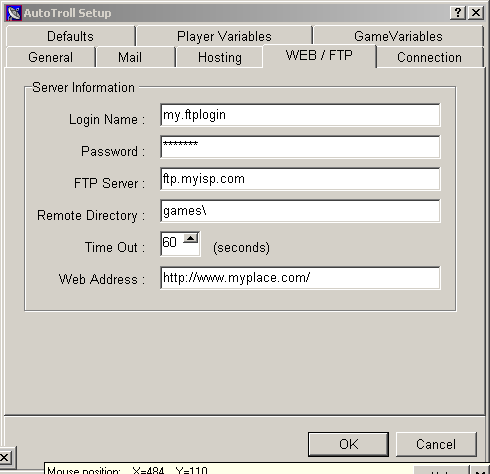
Server Information
Login Name
This is the case sensitive login name AutoTroll will use to connect to your ftp server.
Password
This is the password AutoTroll will use when connecting to your FTP or WEB server.
FTP Server
Enter the address of your FTP server. This should be the server address you normally use to upload files, e.g., your HTML files. An example would be ftp.sharenet.com
Remote Directory
This is the full path on your web server that maps to AutoTroll's FTP directory. If you installed AutoTroll into c:\vgap\autotroll then the installation program created a directory in c:\vgap\autotroll\ftp. This directory and all its subdirectories will be uploaded to your web/ftp server on regular intervals. The remote directory should be the same "level" as c:\vgap\autotroll\ftp.
Example:
AutoTroll Installed to c:\vgap\autotroll\
Remote Directory set to /users/web/sharenet/public_html
c:\vgap\autotroll\ftp\file1.txt
c:\vgap\autotroll\ftp\data\file2.txt
will be uploaded into
/users/web/sharenet/public_html/file1.txt
/users/web/sharenet/public_html/data/file2.txt
Note: Take care on which slash '/' or '\' you use in your path. UNIX servers use the '/' path while NT servers use the '\' form.
Timeout
Defines the number of seconds before the FTP connection times out.
Web Address
This defines the value for the [Host.URL] template variable. Several default templates installed with AutoTroll use this template variable, so all you have to do is specify the http:// address of your website and all the messages/templates AutoTroll sends to your players will be up to date. If you do not have or plan to use a website, you'll need to remove this template variable from the various template files.