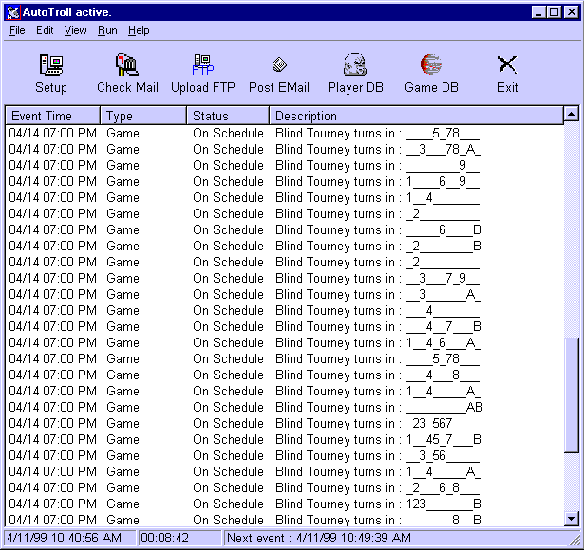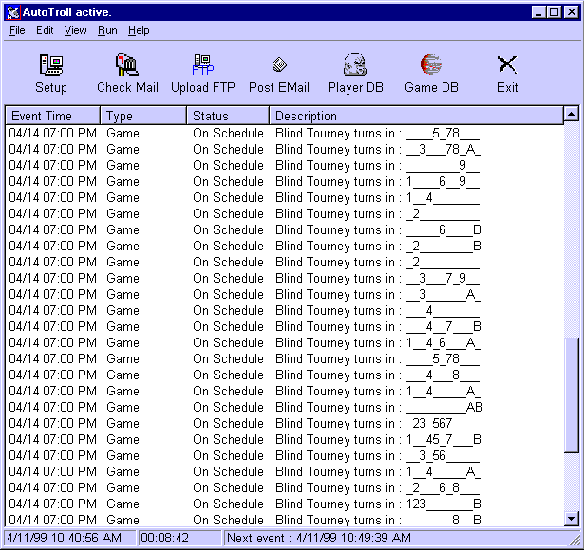
AutoTroll Setup
This button opens up the setup dialog for AutoTroll. Here you'll define all the global settings to effect how AutoTroll operates.
Check / Send Mail
This button forces a "send and receive mail cycle". You should only do a forced mail check after you've configured your SMTP and POP3 server settings.
Send Announcement / Broadcast Message
This will post a mail message to all players.
Upload FTP Tree
This button forces a complete FTP upload. Normally AutoTroll will only upload new files to your server. Pressing this button will cause AutoTroll to upload all files and directories below the ftp\ directory where AutoTroll was installed to your remote ftp directory.
Configure Players
This button opens up the list of players and allows you to configure them.
Configure Games
This button opens up the list of games and allows you to configure them.
Log
This opens up AutoTroll's log viewer.
Event List
The list of events on the main form shows the various events for AutoTroll. The default is to show only active events, but you can choose to view all events under the View menu. The event list is disabled (grayed) if you have events disabled in Setup.
See also
Main Form Menus.