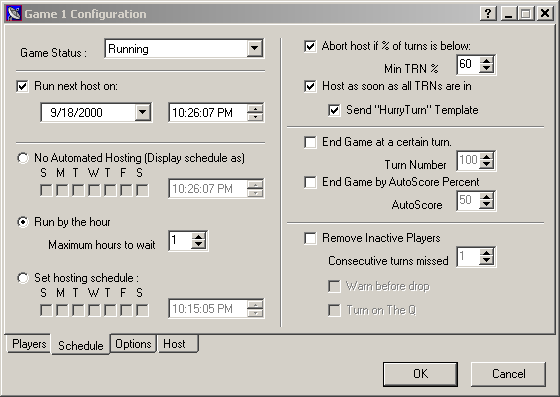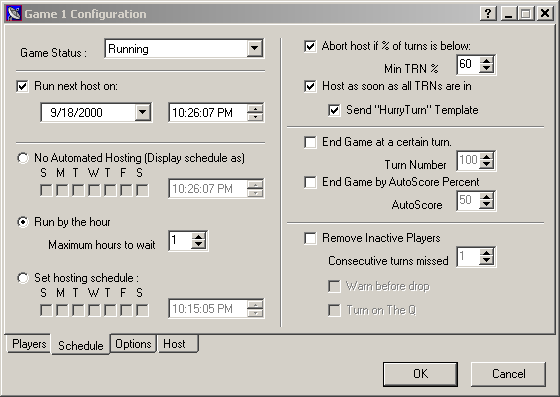
Game Status
The game's status can be Stalled, Running, Joining, Completed. Stalled is sometimes set by AT when an error occurs. Events only occur if the status is Running.
Host Time and Schedule
Run Next Host
To run the host only once at a specified time, click this box. After the host runs, AutoTroll will uncheck this box and resume whatever schedule you've defined below.
Note: When I start a new game I have its status set to Joining. Then when the game fills up, I send a message to the players saying it's full and ready to start. Then, since the game hasn't followed a normal schedule yet, I can't put the game to running status (or the game may be considered late by it's normal host sequence, and AT will host immediately), so I leave the game joining and set the next host time to be the next scheduled host day. When this time comes, AT will run the host, change the game to "Running" status and clear the manualy host flag - resuming the normal hosting schedule. I also use the "Host when all trns are in" in most of my games - so in this case if the next host is set to Monday at 8:00pm, but all TRNs are in earlier on Monday, the manual host time will be ignored and the game will host early.
No Automated Hosting
Set this if you do not want AutoTroll to host this game. You can specify the schedule you want displayed to players in various template variables, but these are only for display - AutoTroll will not really host the game at these times.
Run by the hour
This is a "floating" schedule. Essentially the host will run every XX number of hours. I like to use this option with the "Host when all trns are in" - especially for team or private games. With this option checked, the game will host AT LEAST every XX hours. If you have it to host when all TRNs are in, then it will host early when the TRNs are in, and then once it hosts, the next deadline for all TRNs is XX hours from when the TRNs were received.
Set Hosting Schedule
This is the normal setting for games. You set what days and time you want AutoTroll to auto-host the game.
Minimum Turns %
If you check 'Abort host if % of turns is below:', then whenever the host event happens, the percentage of turns received is compared to the percent specified above. If the turns received is less than the above specified percent, the host is delayed for one day and a template is sent to all players. Note: In this version, the host is delayed one day - it does not host even if all TRNs come in before the one day passes.
Host when all TRNs are in
If you specify this option, then AutoTroll will host as soon as all turns from active players are received. The next host time is calculated based on when the host is run and what schedule you specify for the game. Early in a game it's easy for players to send in their TRNs, so you could run several host runs in one week, even though the game might be a Monday, Thursday game.
Send HurryTurn Template
"Send HurryTurn Template" is for Early Hosted games. This enables AutoTroll to send the "GAME-HurryTurn.atf" template file. If, for example, you have 8 active players, when the seventh player sends in their TRN, the 8th (last) player without a TRN file is sent this template. This can encourage him to send his TRN soon, because when he does the game will host.
Ending Game Scenarios
After each host run, AutoTroll checks if any of the Game Ending Scenarios have been met. If they have, AutoTroll sets the game's status to 'Complete', and sends each player a GAME-Completed template file.
At a certain turn
This is a simple check, after the host run, if the turn is this number or greater, the game will end.
By AutoScore percent
If any player has an AutoScore PERCENT greater than this number, the game will end. On ShareNet, we recommend 60%. Note: AutoScore is available from ShareNet's web site at http://www.sharenet.com
Removing Inactive "Dead Beat" Players
AutoTroll can automatically remove players who fail to submit turns. If you specify 3 turns, then if a player in this game misses 3 straight turns, he will be removed. If you chose to 'Warn before drop', then after 2 turns missed, AutoTroll will send the player a GAME-DropWarning message. On the turn the player is dropped, he'll be sent a GAME-Drop template.
If you have The Q computer player (available from http://www.sharenet.com) and check this box, when players are dropped from a game, The Q can be turned on for that race until you find a replacement player. The Q will be set to Aggressive or Defensive, depending on what you specified in setup.