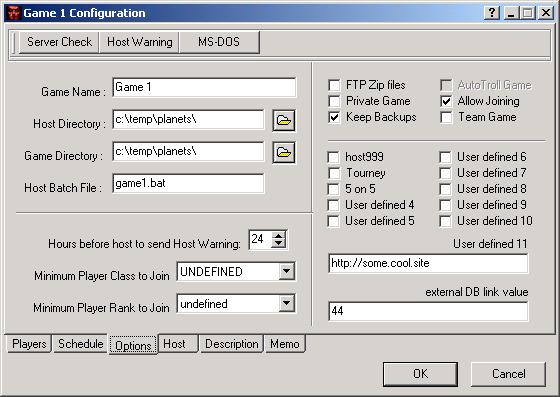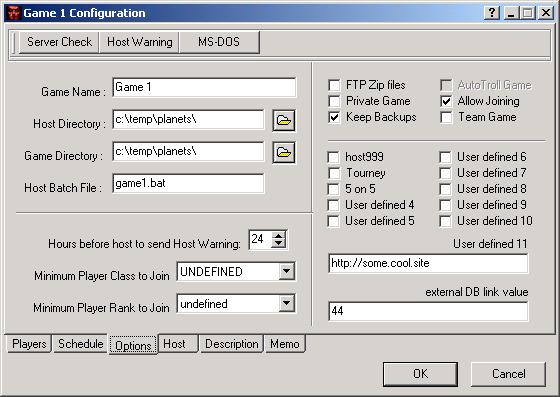
Hours before host to send Host Warnings
Host warnings send the host warning template to players who have configured to receive host warnings in their player configuration IF their TRN has not been received. Also, if they're configured to receive allied host warnings, they'll recieve a message if any of their allies TRNs are not in. You can send the warnings manually with the button in the toolbar. AutoTroll will also automatically send the warning XX hours before the host run (if AT is online). You can define the number of hours with the edit box on this page.
Game Flags/Options and Custom Options
There are built in flags and user defined flags. The user defined flags are defined by you, and up to you. The built in flags mean:
FTP Zip Files: Although each player can choose to FTP their zip files, you as the host must also choose to allow this game's RSTs to be sent to the Data directory.
Private Game: The [CycleEach PublicGame] will only cycle games that do NOT have this flag set.
Keep Backups: You can specify the backup directory and the number of backup turns to keep in setup, but this option specifies if this game will keep ANY backups.
AutoTroll Game: This is reserved for future use.
Allow Joining: This specifies if players can join this game via web/e-mail commands.
Team Game: This specifies the game is played in teams. A team is a player with one or more allies who are set to play together from the start of the game. This is not the same as players making an alliance in a game - team games are usually 5 on 5 games, or 5 teams of 2. With this option, the schedule "End Game by AutoScore Percent" parameter will be checked against the team. For example, if player 1 is allied with 2, 3, 4 and 5, and the End Game by AutoScore Percent is set to 70%, then the game will end when players 1+2+3+4+5 AutoScore Percent is 70%. With this team game option off, then player 1 must have 70% of the autoscore.
Directories and batch file
The first thing you should set is the host directory and game directory. These can have extended pathnames (e.g., "c:\program files\") and AutoTroll will automatically convert them for all addons and hosting.