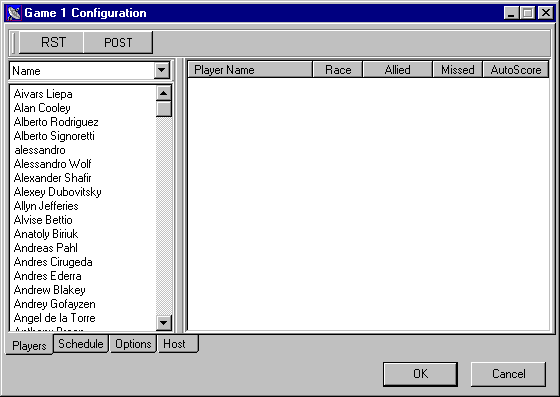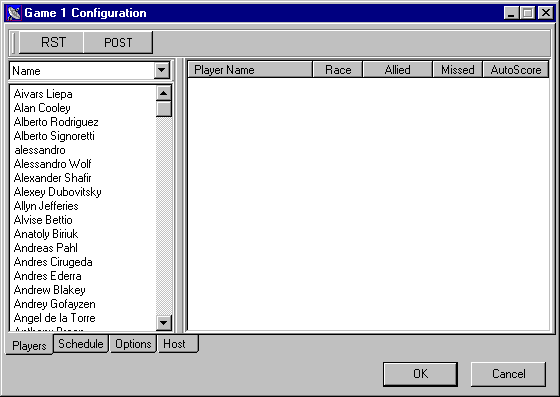
This tab has several useful options. The toolbar has buttons to let you send selected player(s) their RST files, or to send them an e-mail message.
To add a player, highlight the name from the player list of the left, and drag it to the right. When you drop the player onto the table on the right, the race selector dialog box will come up.
You can sort the list of players by using the combo box above the list of players.